If you’re just getting started, mastering SEO optimization might be challenging. Thankfully, finding the top SEO Analysis tools is simple because I’ve collected a list of them all. I got in touch with SEO professionals to learn about the top SEO tools and keyword research programmes that they find most impressive. You simply need to determine which tool is most effective for your business rather than testing them all.
Table Of Contents
Why need SEO Analysis Tools?
Do you know how to identify your website performance and its ranking on SERPs?
SEO tools can do that for you. With these tools you can easily monitor your website and where to make changes into your strategies. You can also get reports of your competitors to get more opportunities. It will also give you the information region wise to see in different countries where your business stands.
If you’re handling more than one website then SEO Tools can help you to manage each site performance on the go. If you manually try to manage multiple websites then you will end up putting all data in a single spreadsheet. But that will become more risky and there is a high chance of getting inaccurate reports. Thankfully, you can use SEO Analysis tools to Generate reports in a click without being overwhelming.
Also Read :- Ultimate Guide to Social Media Marketing
1. Google PageSpeed Insights :
Test your website’s performance and usability across a wide range of devices
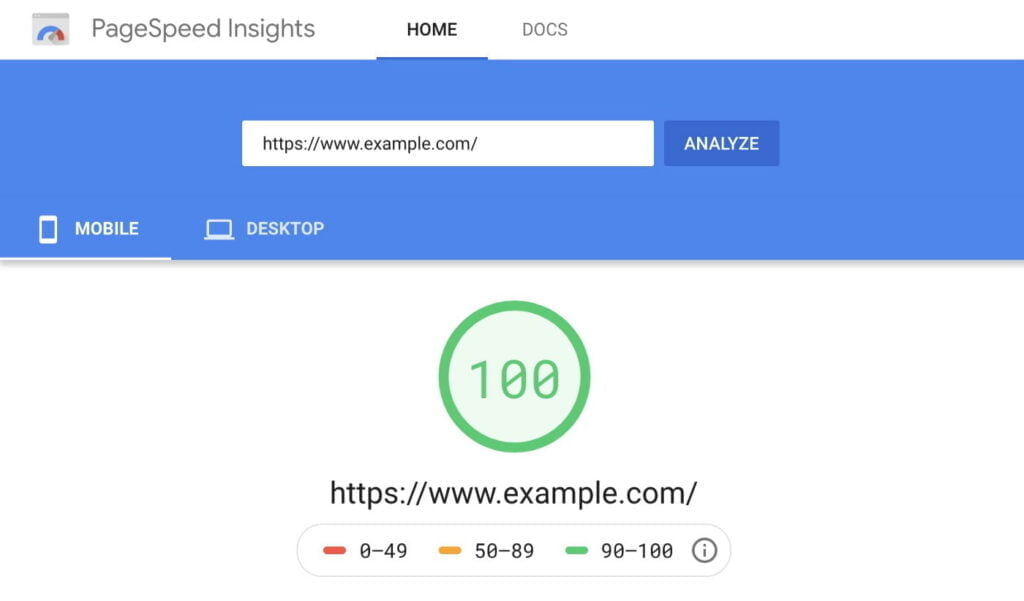
This tool allows you to enter a URL to evaluate its performance on both desktop and mobile devices, including how long it takes to load. The performance of your website is then scored between 0 to 100. You can see precisely how quickly the site loads based on several criteria, and it also provides areas for improvement.
Link :- https://pagespeed.web.dev/
2. Google Analytics :
Provides a detailed Analysis of the website
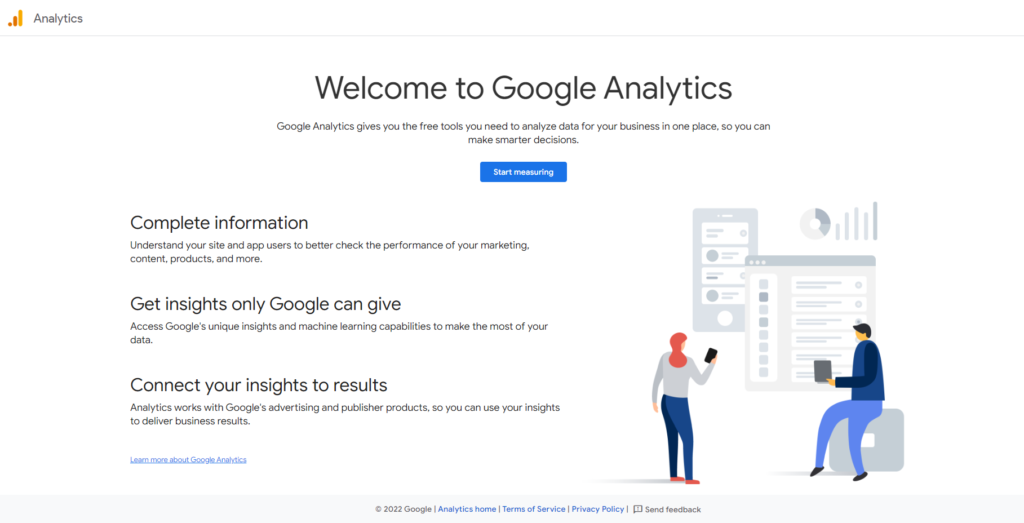
Google Analytics, perhaps the most effective free analytics tool on the market, keeps track of virtually all website traffic, including where it comes from, which pages are getting it, and other details.
Even if it’s not solely for SEO, it’s still a useful tool for determining whether or not you are receiving visitors through organic search.
Link :- http://analytics.google.com/
3. Google Search Console :
Regular website analysis, warnings, and error reporting
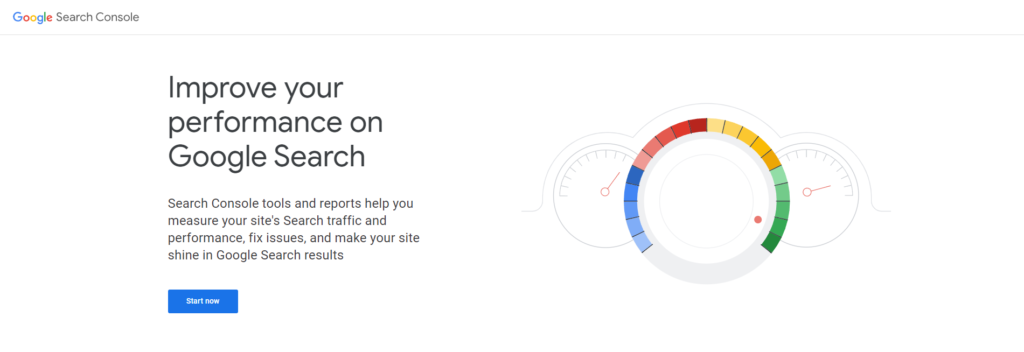
Without Google Search Console, no list of free SEO tools would be complete.
Why?
The GSC is an extremely feature-rich SEO tool. Furthermore, you are confident in the validity of the data, unlike virtually every other product on the market.
(After all, Google provided it.)
For instance, you may examine your site’s ranks in the SERPs using the Google Search Console as a rank tracker.
Link :- https://search.google.com/search-console
4. Google Trends :
To give a idea of which term or topic is popular nowadays
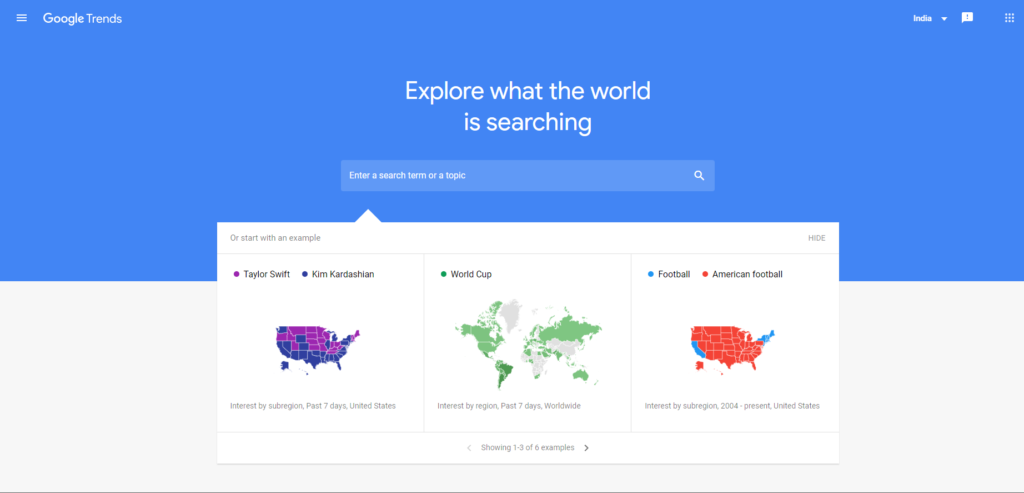
When your organization is established, traditional SEO tools are useful for undertaking research and audits. But what if you’re launching a new company and want to discover what niches, subjects, and concepts people are interested in? A wide keyword landscape for your website may be found by using Google Trends to discover untapped possibilities.
Link :- https://trends.google.com/trends/
5. Google Alerts :
To receive notifications about a specific search keyword or brand
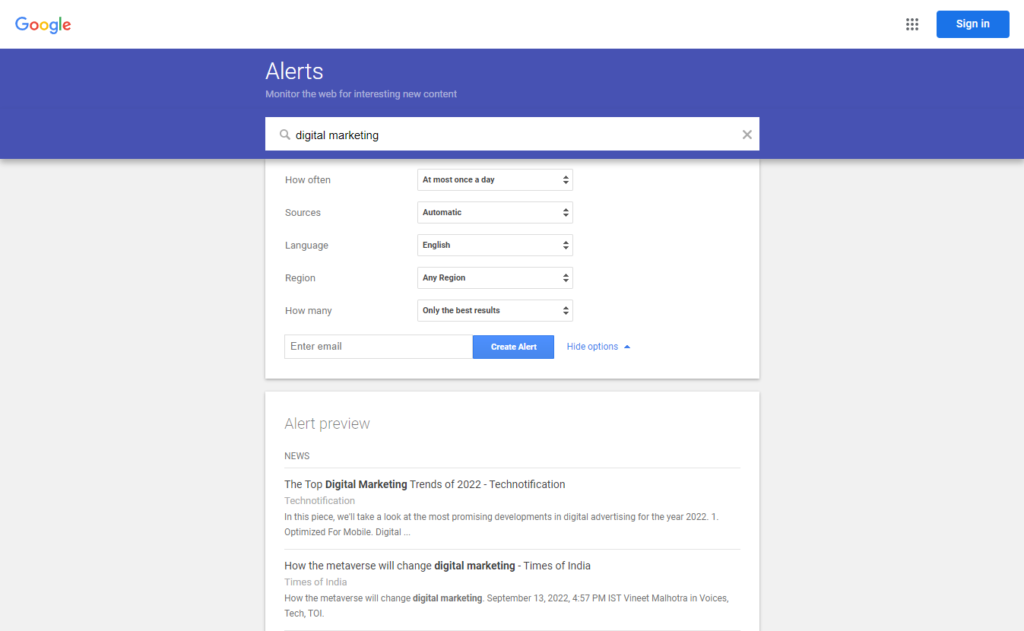
Google Alerts is a free notification service that notifies you through email or by adding articles to an RSS feed anytime your name, company name, or any other search phrase you select is referenced on a website that Google has indexed.
Link :- https://www.google.com/alerts
6. Google Mobile-Friendly Test :
Verify whether your website is mobile-friendly
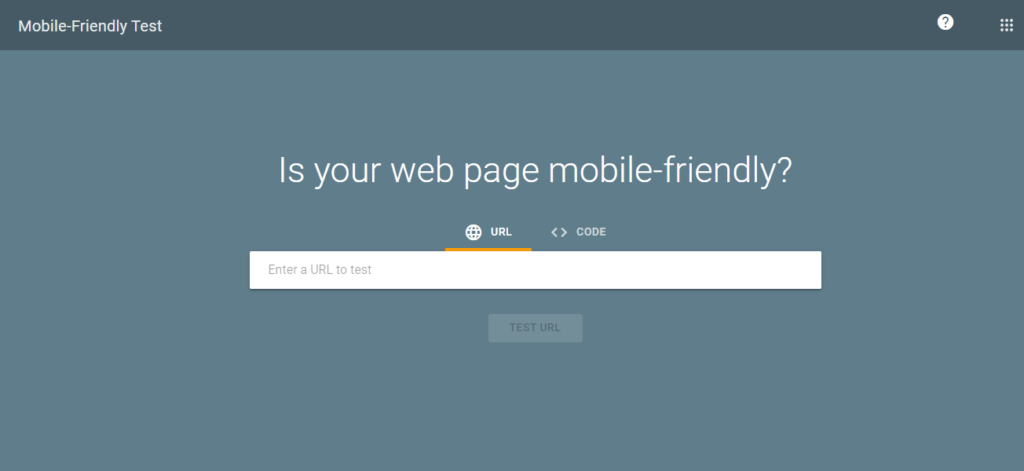
Google has made it necessary to optimize your website for mobile devices because everyone these days prefers to search the internet on their mobile device. Google’s Mobile-Friendly test is useful for determining whether your website can be reached from mobile devices. If you discover that your website is not optimized for mobile devices, it also explains the most important things to consider.
Link :- https://search.google.com/test/mobile-friendly
7. Google Ads Keyword Planner :
To get the Idea what people are looking for
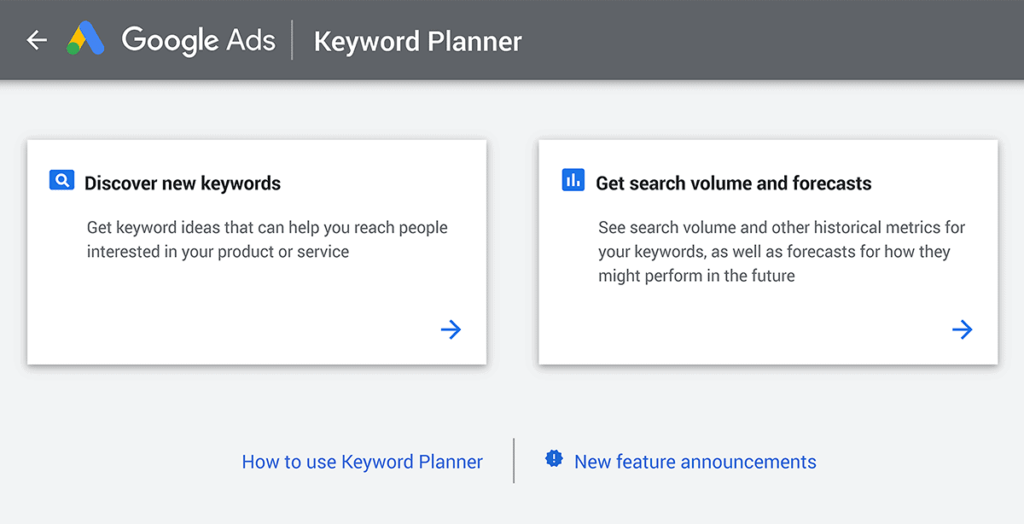
Before beginning any campaign for any location, this tool is quite helpful. You must execute an advertising campaign to a specific area in order to obtain exact search volume. This tool allows you to enter one or more keywords, and it will provide all the relevant statistics as well as the monthly search volume, the level of competition, and any terms that you may have misjudged.
Link :- https://ads.google.com/home/tools/keyword-planner/
8. Ahrefs Webmaster Tools :
Analyze your website’s technical aspects
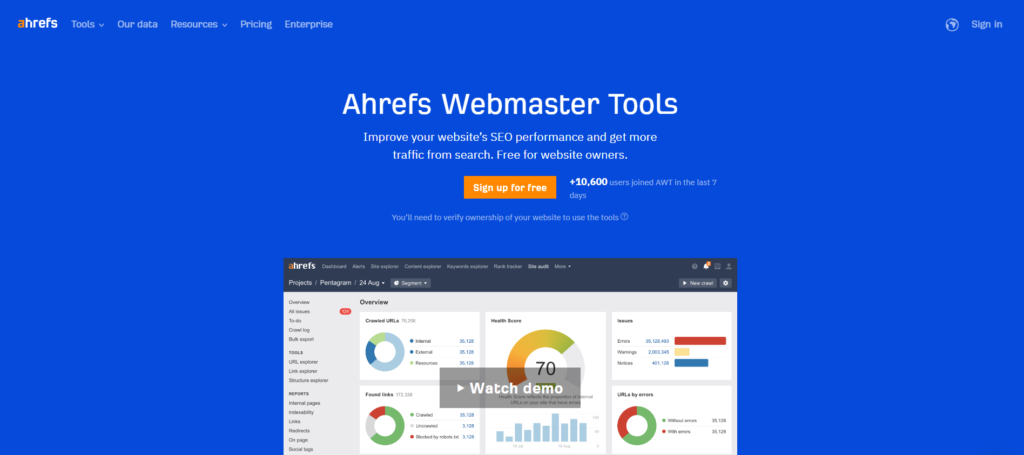
Visit the link provided below to sign up for a free account. After validating your website, you may audit it for technical SEO concerns. Additionally, this programme will offer you some advice on how to resolve such problems.
This tool also shows you who is connecting to your website and your organic keyword positions.
Link :- https://ahrefs.com/webmaster-tools
9. Semrush :
One-stop toolkit for enhancing web exposure and obtaining marketing insights
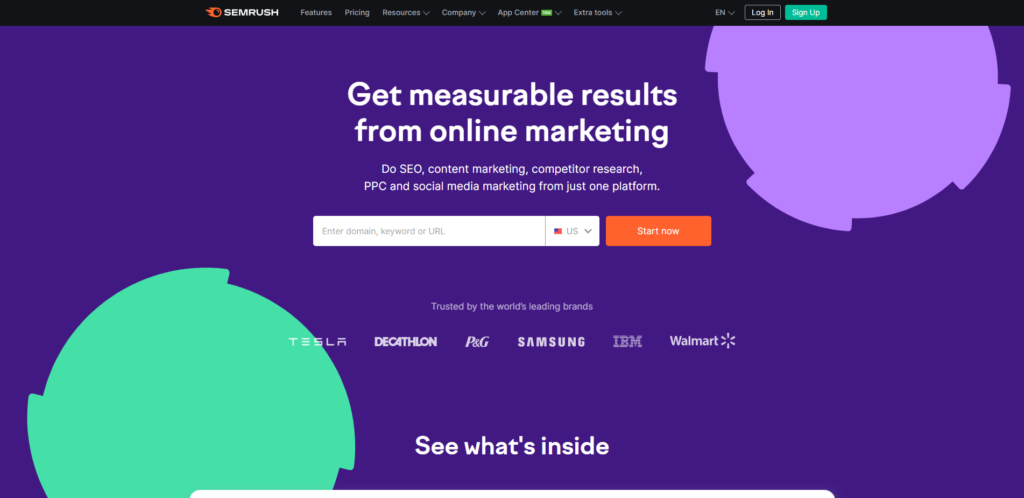
Semrush is an all-in-one software that can be used for doing keyword research, monitoring the keyword tactics of your competitors, auditing your blog, looking for excellent back-linking opportunities, and much more.
Semrush is trusted by online marketers all around the world. Numerous businesses, both large and small, use it as well.
Link :- https://www.semrush.com/
10. Ubersuggest :
Obtain keyword ideas and information on competitors
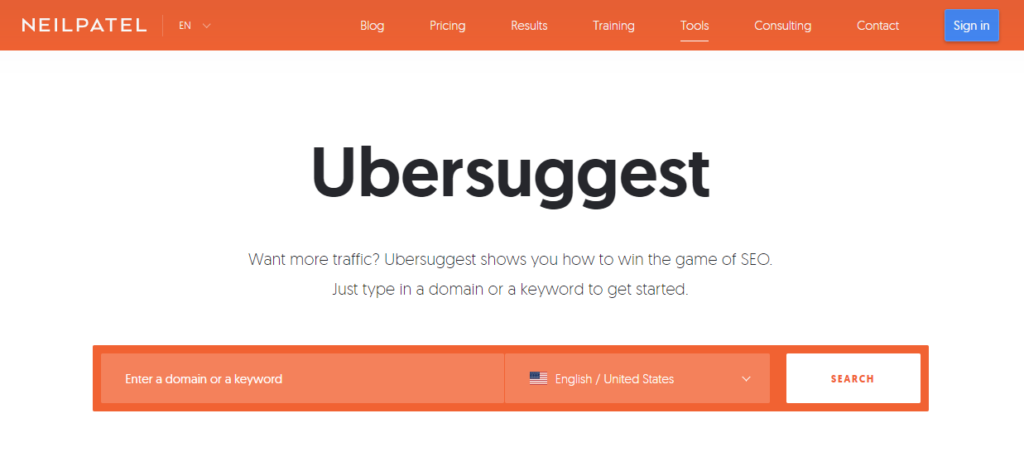
Ubersuggest offers a number of features that are exclusive to high-end SEO tools. It will provide you with a thorough analysis of the keywords you wish to rank for and, depending on that, will also make some additional keyword suggestions. Additionally, it will provide keyword difficulty along with monthly search volume. This tool will let you compare highly focused and high-converting keywords effectively.
Link :- https://neilpatel.com/ubersuggest/
